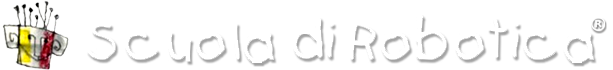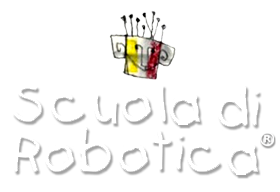06/12/2019 - Articles, News
Riga, Latvia: 9-13 Dember 2019: Transnational Meeting of the Erasmus + EARLY project

 Reading time: 1.5 minutes
Reading time: 1.5 minutesThanks to the EARLY project dedicated to the development of educational scenarios and video tutorials, we have created the guide for the use of the mTiny educational kit - here below.
As part of the European project 'EARLY', dedicated to the development of teaching scenarios and video tutorials, we have created a video dedicated to the mTiny teaching kit. Below is a brief overview of the potential of mTiny.
To learn more about the project and visit the dedicated website click here: https://edurobots.eu/
"mTiny is a robotic platform for children from 4 to 7 years old that allows you to work on different cognitive areas and skills. For example, you can work on the ability of children to recognize images using a puzzle to compose to create the path of the robot with the aim of developing a sequence of instructions guided through the manual. In this case we get the strengthening of the matching between the visual representation of the manual and reality and in a very tangible way we can start working on programming. The programming environment allows us to work with younger children as it is not necessary to learn by heart the path that the robot will have to take but it is possible to proceed step by step allowing the child to try different strategies. Visual feedback also helps the learning activity and makes it more engaging.
How to use mTiny from a didactic point of view?
mTiny is a robotic kit dedicated to children from four years of age with the aim of working on the concept of 'instructions'. For example, it is possible to compose the grid through the images in the manual to create the path that mTiny must follow. Then you go to a program with the pen using the system of tangible programming. This type of programming allows us to use 'pieces of code' outside the virtual environment and is very important because it links the learning of coding to the movements of the child developing temporal, spatial and movement skills of the hands and arms that interact with the instructions.
Image recognition and ability to identify sequences of actions
Thanks to the included and completely iconic manual, children can reconstruct the path that the robot will have to make using the match between the images in the manual and the puzzle pieces of the grid. The recognition of images and matching can also be used for the first steps dedicated to coding. In fact, it is possible to guide the robot step by step and make it move using the various pieces of the grid to create a path to follow.
Using the touch and the pen is important because it links the movement of the hand and the gesture of the child to the code and therefore helps to develop learning dedicated to the movements of the body and the succession of commands is used to link with the visual memory and the memory of the movement what is happening at that time and increases the possibilities of learning and the ability to put in sequence the actions and movements.
Customization
mTiny is not an assemblable kit so it is absent the whole part of construction but provides the possibility of customization thanks to the construction of masks that can be applied to the robot and these allow the child to move mtiny . The advice we invite you to follow is to trace the masks in the package and produce new ones using stationery materials such as paper, cardboard, scissors, etc. to allow each child or group to have their own mask that represents the group or characters.
Storytelling
Thanks to mTiny you can tell stories and then you can create masks that are useful to represent a story. We can start this exercise by imagining the robot entering the scene or coordinated movements to be able to represent a story and film it with the children. To do this, it's important to use customization.
Coordination between different mTiny's
For us the ideal is to have three children for each teaching kit and that workshops can be developed in which groups must interact with each other. How? A classic exercise is to start four mTiny from the four sides of a rectangular table with the aim of bringing together the robots in the middle. The robots will have to start at the same time and arrive together.
Emanuele Micheli